At the moment I am contemplating putting a small extension on the back of my house. As you can imagine I modelled this in Revit, it would have been wrong to develop it in anything less. :-) But whilst I was looking for a Velux Revit window family I came across this….
http://www.velux.co.uk/professionals/architects/tools/daylight_visualiser
BTW the families on the Velux website are very poor; instead go to the BIMstore you will find some very good Velux families which actually work rather than a dodgy DWG import. Why do manufacturers still continue to do that?
Anyway, to better understand lighting I tried the Velux Daylight Visualiser. Daylight Visualiser works for Mac & PC. I created a separate export 3d view in Revit, limited just the geometry I needed & exported as a DWG 2007.
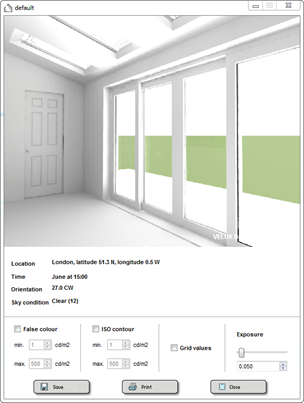 I was then able to import this into Daylight Visualiser, setup the location, apply some simple materials, setup the time of day & render away. It works well, its reasonable quick & quality is good. So after a few hours of rendering I managed to knock a animated lighting analysis which was good enough to understand the lighting impact on the extension.
I was then able to import this into Daylight Visualiser, setup the location, apply some simple materials, setup the time of day & render away. It works well, its reasonable quick & quality is good. So after a few hours of rendering I managed to knock a animated lighting analysis which was good enough to understand the lighting impact on the extension.
1 comment :
All well and good, but where is the BIMCave?? :-)
Post a Comment