Fellow blogger, Robert Manna over at don’t think : Do Revit wrote a great post today about hacking Vasari, its well worth a read. Robert makes some useful observations and if you are new to the whole Vasari thing, hopefully by now you have realised that Vasari is built on the same technology as full Revit. This also means that as the file format is the same you can use normal Revit content inside of Vasari. Now the web is a wash with Revit content, be sure to check out Revit City or Autodesk Seek as a start point. But I am sure if you Google the words “Revit content”, you will come up with a bucket load of free content for you to use inside Vasari.
So you have downloaded some content, how do you get into Vasari? The quickest way is to drag and drop it into a current open Vasari project window.
The content can then be place as required.As Robert suggest in his post, you can then copy and replicate around the modelling canvas as required. In this example I have downloaded a tree from Autodesk Seek and placed it into my project.
Finally, another way to get the content loaded is to actually open the .rfa family in Vasari. Once you have the family opened, just choose “load into Project” from the Ribbon. The window will switch over to any opened project and you can placed as required.
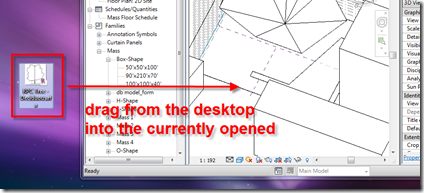
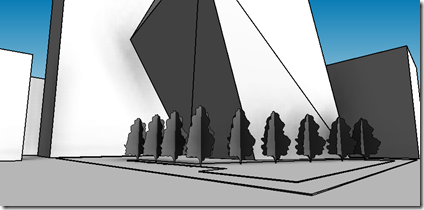
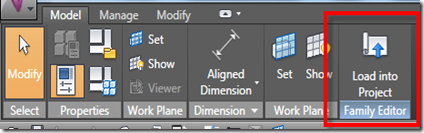
No comments :
Post a Comment